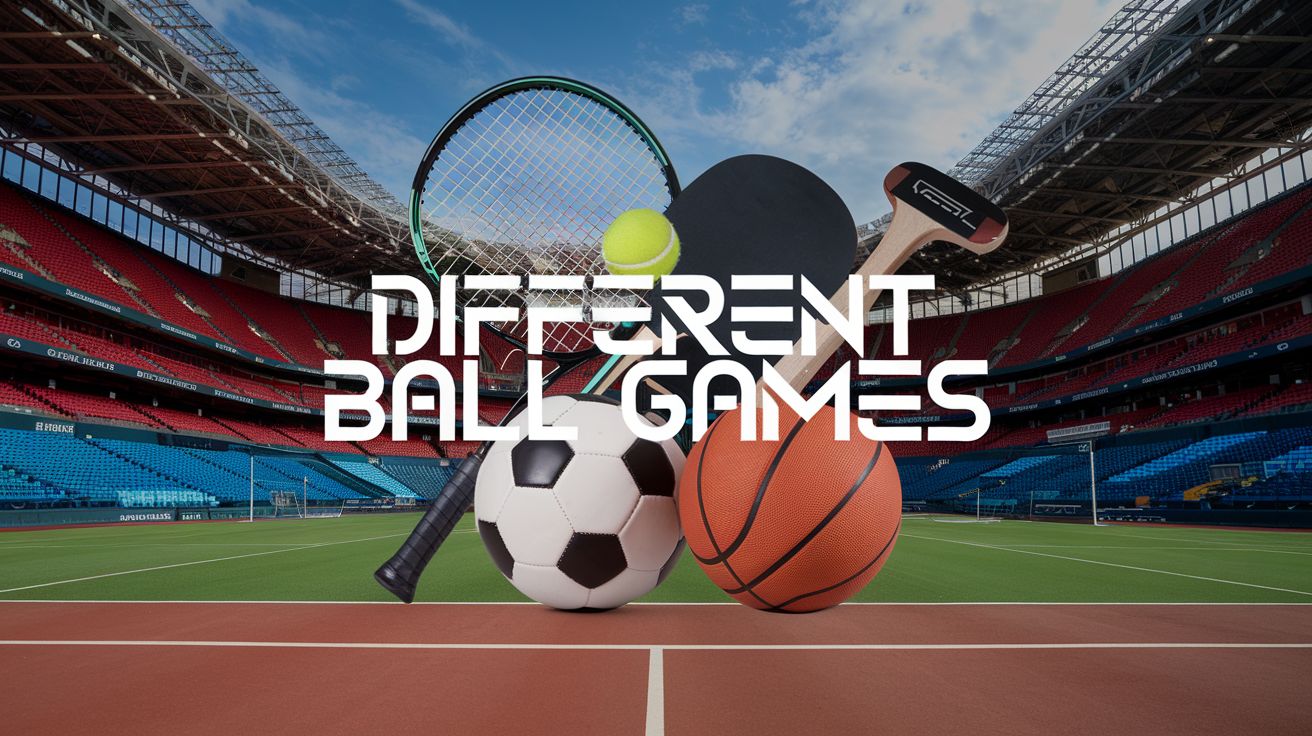Are you tired of feeling overwhelmed when shopping for a new computer? 🖥️ With countless options and technical jargon, it’s easy to get lost in the sea of specifications and features. But fear not! Whether you’re a tech novice or a seasoned pro, making the right choice doesn’t have to be a headache.
Imagine having a computer that perfectly fits your needs, performs like a dream, and doesn’t break the bank. Sounds too good to be true? It’s not! By focusing on just four key factors, you can navigate the complex world of computer buying with confidence and ease. From identifying your specific requirements to balancing performance and cost, we’ve got you covered.
In this guide, we’ll walk you through the top 4 things to consider when buying a computer. We’ll help you determine your exact needs, understand crucial specifications, work within your budget, and choose a reliable brand with excellent support. By the end, you’ll be equipped with the knowledge to make an informed decision and find the perfect computer for you. Let’s dive in and demystify the process together!
Purpose: Determine Your Computer Needs
A. Personal vs. Professional Use
When determining your computer needs, it’s crucial to distinguish between personal and professional use. Each category has distinct requirements that can significantly impact your choice.
| Personal Use | Professional Use |
|---|---|
| Web browsing | Data analysis |
| Social media | Video editing |
| Light gaming | 3D rendering |
| Media consumption | Software development |
| Basic document editing | Multi-tasking |
For personal use, a computer with moderate specifications often suffices. However, professional use may require more powerful hardware to handle resource-intensive tasks efficiently.
B. Specific Software Requirements
Consider the software you’ll be using regularly:
- Graphics design: Look for computers with dedicated GPUs
- Video editing: Prioritize RAM and processor speed
- Gaming: Focus on high-performance GPUs and fast refresh rates
- Office work: Ensure compatibility with productivity suites
C. Portability Needs
Assess your mobility requirements:
- Desktop: Ideal for stationary work, offers more power and upgradability
- Laptop: Suitable for on-the-go use, sacrifices some performance for portability
- 2-in-1 devices: Versatile option, combines laptop and tablet functionality
- Ultrabook: Lightweight and slim, perfect for frequent travelers
Now that we’ve identified your specific needs, let’s move on to assessing the key specifications that will meet these requirements.
Performance: Assess Key Specifications
A. Processor (CPU) Speed and Cores
The processor, or CPU, is the brain of your computer. When assessing CPU performance, consider both speed (measured in GHz) and the number of cores. Higher GHz generally means faster processing, while more cores allow for better multitasking.
| CPU Type | Speed Range | Cores | Best For |
|---|---|---|---|
| Entry-level | 1.6-2.9 GHz | 2-4 | Basic tasks |
| Mid-range | 3.0-3.9 GHz | 4-8 | Moderate workloads |
| High-end | 4.0+ GHz | 8+ | Demanding applications |
B. RAM Capacity
RAM affects your computer’s ability to handle multiple tasks simultaneously. More RAM allows for smoother multitasking and better performance with memory-intensive applications.
- 4GB: Suitable for basic web browsing and light office work
- 8GB: Good for moderate multitasking and light gaming
- 16GB+: Ideal for heavy multitasking, gaming, and professional applications
C. Storage Type and Size
Consider both the type and capacity of storage:
- HDD: Larger capacity, slower, more affordable
- SSD: Faster, more reliable, but typically smaller capacity
- Hybrid: Combines HDD and SSD for a balance of speed and capacity
D. Graphics Capabilities
Graphics performance is crucial for gaming, video editing, and 3D rendering. Consider:
- Integrated graphics: Sufficient for basic tasks and light gaming
- Dedicated GPU: Essential for high-end gaming and professional graphics work
Now that we’ve covered the key specifications, let’s explore how to balance these features with your budget constraints.
Budget: Balance Cost and Features
Set a Realistic Price Range
When determining your budget for a new computer, it’s crucial to strike a balance between affordability and functionality. Start by assessing your financial situation and setting a realistic price range that aligns with your needs and resources. Consider the following factors:
- Current savings
- Monthly disposable income
- Urgency of the purchase
- Expected lifespan of the device
| Price Range | Typical Features |
|---|---|
| $300-$500 | Basic functionality, suitable for everyday tasks |
| $500-$1000 | Mid-range performance, good for most users |
| $1000-$2000 | High-performance, ideal for demanding tasks |
| $2000+ | Top-tier specs, professional-grade equipment |
Identify Must-Have vs. Nice-to-Have Features
Once you’ve established your price range, prioritize the features that are essential for your needs:
- Must-Have Features:
- Adequate processing power
- Sufficient RAM
- Necessary storage capacity
- Required ports and connectivity options
- Nice-to-Have Features:
- Higher-resolution display
- Dedicated graphics card
- Premium build quality
- Extended warranty
Consider Long-Term Value
When balancing cost and features, it’s important to think beyond the initial purchase price. Consider the long-term value of your investment:
- Upgradability: Can you add more RAM or storage later?
- Durability: Will the computer withstand your usage patterns?
- Software compatibility: Will it run the programs you need in the future?
- Resale value: How well does the brand and model retain value?
By carefully weighing these factors, you can make an informed decision that provides the best value for your budget. Remember, the goal is to find a computer that meets your needs without overspending on unnecessary features.
Brand and Support: Ensure Reliability
Research Brand Reputation
When considering a computer purchase, it’s crucial to investigate the reputation of different brands. Some manufacturers are known for their reliability and quality, while others may have a history of issues or poor customer satisfaction.
| Brand | Known For | Typical User Base |
|---|---|---|
| Apple | Design, ecosystem | Creatives, professionals |
| Dell | Business solutions | Enterprises, students |
| HP | Wide range, affordability | Home users, small businesses |
| Lenovo | Durability, business laptops | Professionals, students |
Check Warranty Options
Warranty coverage can significantly impact your long-term satisfaction with a computer purchase. Consider the following:
- Standard warranty duration
- Extended warranty options
- Coverage for accidental damage
- On-site repair services
Evaluate Customer Support Quality
The quality of customer support can make or break your experience with a computer brand. Look for:
- Multiple support channels (phone, email, chat)
- Availability of technical support
- Response times
- Reputation for resolving issues effectively
Read User Reviews
User reviews provide valuable insights into real-world experiences with different computer brands and models. Pay attention to:
- Overall satisfaction ratings
- Common issues reported
- Longevity of the devices
- User experiences with customer support
By thoroughly researching these aspects, you’ll be better equipped to choose a reliable computer brand that aligns with your needs and expectations. This careful consideration will likely lead to a more satisfying purchase and ownership experience.
Choosing the right computer is a crucial decision that requires careful consideration of several key factors. By focusing on your specific needs, evaluating performance specifications, setting a realistic budget, and selecting a reliable brand with good support, you can ensure that your new computer will meet your expectations and serve you well for years to come.
Remember, the perfect computer for you is one that aligns with your unique requirements and preferences. Take the time to research and compare options, and don’t hesitate to seek advice from tech-savvy friends or professionals. With the right approach, you’ll find a computer that not only meets your needs but also enhances your digital experience.